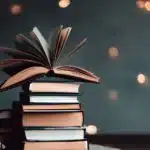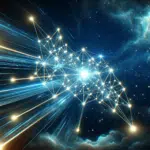The github copilot workflow has the potential to revolutionize how developers write code. This powerful AI coding assistant can suggest complete lines and functions to boost productivity. If you’re new to Copilot, this guide will help you unlock its full potential.
Getting Started with GitHub Copilot
To use Copilot, you’ll need a GitHub account and IDE extension. Supported options include Visual Studio Code, Neovim, JetBrains IDEs, and more. The setup takes just a few minutes.
Once installed, Copilot will automatically suggest code snippets and entire functions as you type. The suggestions draw from billions of lines of public code. Copilot continues to learn from you over time.
Key Features and Benefits
Here are some of the key features of GitHub Copilot:
Faster Code Completion
Copilot cuts down on repetitive coding tasks by generating boilerplate code and entire functions on demand. This allows you to focus on core logic.
Contextual Suggestions
Copilot looks at your overall code structure and logic to provide relevant, contextual suggestions. The recommendations improve as you continue coding.
Natural Code Flow
The AI assistant seamlessly integrates recommendations into your normal coding flow. You can accept or reject suggestions as you go.
Supports Multiple Languages
Copilot currently supports Python, JavaScript, TypeScript, Ruby, and more. The number of supported languages continues to grow.
Tips for Maximizing GitHub Copilot
Follow these tips to get the most value from Copilot:
Let Copilot Learn from Your Code
Accept relevant Copilot suggestions to reinforce the patterns and style you prefer. This trains the assistant over time.
Provide Additional Context
For complex tasks, provide some initial code or comments to give Copilot context before it makes suggestions.
Prune Irrelevant Recommendations
Edit or reject suggestions that don’t fit your code or desired approach. Copilot will adjust based on your feedback.
Use Sparingly on Sensitive Code
Be cautious when using Copilot on proprietary code or projects with security concerns. Thoroughly review all suggestions.
Putting GitHub Copilot to Work
With the assistant set up and tips in mind, you’re ready to supercharge your workflow. Copilot shines when used regularly for tasks like:
- Filling out boilerplate code and repetitive functions
- Translating pseudo-code or comments into actual code
- Suggesting entire functions based on their name/purpose
- Finding alternative ways to implement code blocks
- Converting code snippets from one language to another
The more you use Copilot, the better it adapts to your style. The AI assistant will save you keystrokes and let you focus on bigger picture work. Just be sure to thoroughly review all suggestions to catch any potential mistakes.
Give GitHub Copilot a try today to accelerate your coding and unlock new levels of productivity. The AI assistant integrates seamlessly into your workflow while allowing you to remain in full control.
Turn your ideas into reality with Infuy’s expertise. Our talented developers have years of experience innovating with applications. They stay on top of emerging technologies like blockchain or AI so we can build the most powerful and scalable solutions for your business.
Posted in AI, Software Development