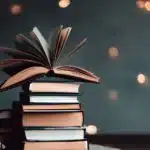When it comes to learning Svelte, a modern JavaScript framework for building user interfaces, understanding its core concepts and syntax is crucial. In this guide, we’ll delve deeper into the world of Svelte, provide detailed examples of Svelte code, and introduce you to some tools that can enhance your Svelte learning journey.
What is Svelte?
Svelte is a radical new approach to building user interfaces. Whereas traditional frameworks like React and Vue do the bulk of their work in the browser, Svelte shifts that work into a compile step that happens when you build your app. This results in code that is more efficient, creating a faster user experience.
Understanding Svelte Syntax
Svelte’s syntax is designed to be clean and intuitive. Here’s a breakdown of some of the key elements:
- Variables: You can declare variables in Svelte using the
letkeyword inside a<script>tag. These variables can then be used within your HTML code. - Interpolation: Svelte uses curly braces
{}to embed JavaScript expressions inside HTML. This allows you to dynamically update your HTML content based on your JavaScript variables. - Reactivity: Svelte provides a simple syntax for reactivity. By prefixing a variable with
$:, you can create a reactive statement that updates whenever the variable changes.
Writing Your First Svelte Component
Let’s dive into some code. Here’s an example of a simple Svelte component:
<script>
let name = 'world';
</script>
<h1>Hello {name}!</h1>In this example, we declare a variable name and use it inside the HTML markup. The curly braces {} allow us to embed JavaScript expressions inside the HTML.
Reactivity in Svelte
Svelte’s reactivity model is one of its most powerful features. Here’s an example of how you can create a reactive statement in Svelte:
<script>
let count = 0;
$: doubled = count * 2;
</script>
<button on:click={() => count += 1}>
Clicked {count} times. Double is {doubled}.
</button>In this example, the doubled variable is reactive and will update whenever count changes.
Tools for Learning and Developing in Svelte
There are several tools that can aid your Svelte learning process:
- Svelte REPL: Svelte’s online editor is a great place to experiment with Svelte components. You can write code and see the results in real-time.
- Visual Studio Code: VS Code has a Svelte extension that provides syntax highlighting, intelligent code completion, and powerful debugging tools.
- Svelte Society: This community-led initiative provides a collection of resources, including components, templates, and tutorials, which can be incredibly useful when learning Svelte.
Conclusion
Learning Svelte can open up new possibilities in your web development journey. With its unique approach and growing community, Svelte is definitely a tool worth adding to your development toolkit. Remember, the best way to learn is by doing. So, get out there and start building with Svelte!
Posted in Javascript, Software Development